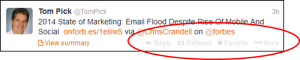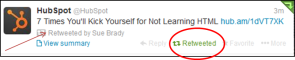By Sue Brady
 In last week’s post: How to Set up Twitter, LinkedIn and Facebook for Your Business, I talked about how you can set up your social media pages for your business. This post takes a deeper dive into using Twitter and increasing your presence there. Next week’s post will focus on LinkedIn.
In last week’s post: How to Set up Twitter, LinkedIn and Facebook for Your Business, I talked about how you can set up your social media pages for your business. This post takes a deeper dive into using Twitter and increasing your presence there. Next week’s post will focus on LinkedIn.
Last year well over 300 billion tweets were sent. Tweet this stat! Twitter can be an impactful social media tool. But, before we jump into the basics, it’s important that you decide what you want to accomplish with your Twitter account. You may want to use it to track what others in your field are writing about, or you may want to use it to position yourself or your company, as a thought-leader. Or, you may plan to use it as a customer service tool. Your go-forward Twitter strategy will be different depending on your goals, so make sure you understand those.
Subject Matter. In essence, businesses tweet three different types of content:
- Information with no links – this may be something wise you’d like to share that can stand on its own (your limit on twitter is 140 characters, so there’s not a lot of space to get your point across).
- Information with a link to someone else’s content.
- Information with a link to your own content – A rule of thumb is to tweet your own content no more than 30%-35% of the time.
The type of content you post (or that you post as your company) will be driven by your overall Twitter strategy:
- If you are establishing yourself as a thought leader, you will want to publish links to important and relevant content for your target audience. This may be content you’ve written on a blog, or may be an article or tweet written by someone else. Or, you may post a tweet that contains a useful tidbit of information, but no link.
- If your goal is to monitor your competition or to see what thought leaders are saying on a given topic, you may not tweet at all, but rather just choose to follow a number of people.
- If your goal is to address customer service issues, you may be posting tips or how tos, or just engaging with your audience so that they feel heard. Several big brands have really figured this one out, including Taco Bell, Oreos, and Tesco.
Let’s cover some basic information regarding how to use Twitter.
Tweeting. You can post a tweet by using the ‘Compose New Tweet’ icon. Click the icon and a tweet box will appear.
From this box you can create your own tweet or copy and paste a link from an article you’d like to share. Because you only have a total of 140 characters, you might want to shorten the article link (aka URL) you are sharing. There are a few ways to do that. I like to use hootsuite’s product called ow.ly. Just cut and paste your link into their ‘shorten URL’ bar and click ‘shrink it.’ It’ll return a shortened link for you to cut and paste into your tweet.
You can easily add a picture to your tweet by clicking on the camera icon in the lower left-hand corner of the tweet box. Here’s an example of a Tweet with a picture:
 Finally, you can also add your location to a tweet by clicking on the teardrop icon next to the camera icon. You can read more about that here. It’s a feature to use judiciously because it allows Twitter to embed your location into your tweets.
Finally, you can also add your location to a tweet by clicking on the teardrop icon next to the camera icon. You can read more about that here. It’s a feature to use judiciously because it allows Twitter to embed your location into your tweets.
Retweeting. Retweeting is a way to share content. There are a couple of ways to retweet. One is to use the retweet button that appears underneath every tweet. Twitter provides four easy links under each tweet, and it’s where you’ll find the functionality to retweet:
Retweeting in this way means that Twitter will do the work for you. In the screenshot below you’ll see a tweet from Hubspot.com that I retweeted using the retweet button. That tweet is automatically identified as being retweeted while still showing Hubspot as the source of the information.
The second way you can retweet is to use the ‘Compose new Tweet’ button. If you choose the manual method, the protocol is to include in your message the letters: RT (meaning retweet) or MT (meaning modified tweet). After the RT or MT you should acknowledge who you are retweeting. You do that by using the @ symbol followed by the appropriate Twitter handle, ie @SueBrady if you’re retweeting something I’ve posted. Then you copy and paste the link you are retweeting, along with a brief description of what you’re sharing. The person you are retweeting will see your retweet if they check their @connect page or if they have their email notifications turned on. Here’s a screenshot of a post that I manually retweeted. I added a comment in front of the RT but didn’t change anything in the original message so used RT instead of MT.
Favoriting. This function is one of the four you’ll see under each tweet. I use the favorite button to mark tweets I think I’ll refer to again, whether mine or someone else’s. If you favorite someone else’s tweet, they’ll see you’ve done that when they check their @connect page (or receive an email notification). You can easily access your favorited tweets by using the navigation on the left side of your Twitter screen.
Here’s what a tweet looks like once it’s been favorited:
The hashtag (#). The hashtag is used on Twitter as a way to make searching for a topic easy. In the search bar at the top of your Twitter page you can enter anything after a hashtag, hit enter and see what others are saying about that topic. You can choose to look at the top tweets being viewed, all the tweets being viewed (in order of time) or only those tweets from folks you are following.
 In your own tweets, it’s a good practice to add a hashtag in front of content relevant terms so that the content you are sharing is easily found. Studies have been done on how the number of hashtags used affects retweeting of your message. Most net out that having 3-5 hashtags enhances your chances of being retweeted. Others say that more than 3 hashtags in a tweet is annoying.
In your own tweets, it’s a good practice to add a hashtag in front of content relevant terms so that the content you are sharing is easily found. Studies have been done on how the number of hashtags used affects retweeting of your message. Most net out that having 3-5 hashtags enhances your chances of being retweeted. Others say that more than 3 hashtags in a tweet is annoying.
There are a number of strategies you can employ to expand your Twitter universe. Choose the ones that support your own goals.
Finding industry experts.
- If you want to see what others in your industry are saying, look them up on Twitter and click follow. To follow someone you’ve found on twitter, from their home page you’ll see a follow button on the right hand side, directly under their description. When you follow someone, they receive a notification that you have done so.

- You can also use the ‘Lists’ feature to find people/companies to follow. For instance, if you are on my Twitter profile page, you can click on my lists to see the ones that I’ve made public, and you can decide if you want to follow people listed there. For example, if you want to find digital marketers, you can click on my list for that and see who I’m following in that category. (Note: It’s easier to create your lists early on so that you can add your followers to your lists as you acquire them).

- As you find articles of interest, you can follow the author by either clicking on their ‘follow us on Twitter’ button on their page (almost all articles now have that button) or by finding them directly on Twitter.
Gaining followers.
- Follow others. Once you start following people, some will follow you back. That’s the simplest way to pick up followers.
- Retweet. As you retweet others, they may start following you.
- Attend tweet chats. Tweet chats are usually sponsored by a company in a certain industry and advertised on Twitter by them and by their followers. Here’s how it works.The chat host usually has a list of questions that they’ll pose for attendees to answer. Once you know when a tweet chat is occurring, make sure you visit the advertised hashtag at the appointed time of day. Just type it into the search bar at the top of your Twitter page and it will take you to the chat. I find it most useful to click on the ‘All’ option at the top of the page once I’m at the tweet chat so that I can see what everyone is posting.There are a handful of sources of tweet chat schedules (here is one) but I’ve had the greatest success from seeing invites from folks I’m following.The key with gaining followers in this manner is to make sure you contribute to the conversation in a meaningful way. These can be a great source of information and it’s a good place to share what you know. And be sure when you tweet something in a tweet chat to include the # for that chat in your tweet, as well as a reference to the question you are answering. That way it appears to everyone else following the chat. This example shows a tweet I sent during a recent content marketing chat (in this case A7 refers to an answer to question 7).

- Favorite other people’s tweets. Since ‘tweeters’ can tell when someone favorites one of their tweets, they’ll see your name and may follow you as a result.
- Interact with your followers by personally tweeting to them. There are a couple of ways to do that. You can visit their Twitter profile and writing a tweet in the box on the left-hand side, or you can address them directly by using their twitter handle in the compose a tweet box from your home page. This is how you’d interact directly with your customers.
 Once you start interacting with your followers, they may retweet your posts to their followers, and people in their networks may decide to follow you too.
Once you start interacting with your followers, they may retweet your posts to their followers, and people in their networks may decide to follow you too.
Be sure to follow me on Twitter @SueBrady. See you there!